Thank you to everyone who left a nice comment on my post for Monet inspired quilt. I have just nicknamed it "My Monet". I am no good at naming quilts.
I snapped pictures throughout the process of making it, just in case one of you want to make your own "My Monet." So let's get started.....
Step One
We need to make our canvas. In the process we are also going to create a horizon line for our picture.
First you will need to cut pieces for your sky and water. The fabric for the water should be darker in color than the sky.
I wanted my quilt to be small enough to hang on a wall, so my pieces are 7 x 20.5 inches for the sky and 9.5 x 20.5 inches for the water. In art and photography there is this "rule of thirds" that people talk about, referring to dividing your subject matter into thirds instead of in half to make it more pleasing to the eye. So, your sky should be roughly a third of the overall height of your quilt.
Sew these pieces together with a 1/4 inch seam. This is the only seam you will sew in this whole project! Press this seam open.
Step Two
Gather a bunch of scraps in varying shades of purple and red-violet, dark gray, light gray, white and orange. Apply your favorite fusible to the back. You will notice that I just used scraps of fusible as well. I always seem to have random shapes of fusible laying around.
Now, I did NOT use all this fabric. When I started the project, I wasn't sure how much I would need. I was just using scraps, so it didn't really bother me that I had some left over from this project. I would guess that I actually only used about half of what is shown above with the exception of the dark and light grays. You will need enough of these scraps to make the size of Parliament bldg (dark gray) and some background bldgs (lighter gray), so you will want a nice medium size scrap of those colors.
**I did not use the yellow shown above, but you can if you want.
Step Three
Grab your dark gray scrap. Mine was roughly 9 x 7. Draw your Parliament bldg on the fusible ** Remember that you will need to draw it in a mirror image since you will be flipping it when you fuse it. So the right side of your drawing will become the left side of the bldg when you flip it. **
Cut out your building. Save your scraps!
If you are from the UK or have visited the Parliament bldg, fell free to be more detailed in the roof line. I do not have first hand knowledge of the bldg myself, and this piece is just a silhouette so I improvised.
Step Four
Using your lighter gray scraps, draw a distant skyline and cut it out. Save your scraps!
This skyline is meant to be across the river in the distance, so you don't have to be very detailed. Imagine a foggy evening; you aren't going to see anything in great detail.
Now we need to fuse them to our background. Because the Parliament building is in the foreground, place it below the horizon line. ** The bottom of the building needs to be below the horizon line, but make sure that no part of the roof line is below the horizon line (we don't need to see any water behind it).**
The skyline in the distance is part of the background, so place it directly on the horizon line (your seam).
I also chose this moment to cut out a sun from my orange scrap for the sun and place it in the sky. It is just nice at this point to know where your light source is, because coming up next is the shadows.
Step Five
Take your dark gray scraps and cut them into skinny strips of varying lengths. You will want some that are as long as your Parliament building, and some that are rather short.
Also cut your scraps of lighter gray into strips, but keep them separate.
Step Six
Use those gray strips to create a shadow in the water of the Parliament bldg and skyline in the distance.
Fuse them in place. I found it extremely helpful to use a Teflon pressing sheet from now on with these skinny strips.
The pressing sheet will help keep your iron free of any fusible residue.
Pressing sheets are easy to use, you just lay them over your piece and press.
You will need shadows for your skyline in the distance too. I kept my lighter gray strips for the shadows of the distant skyline.
The darker scraps should probably be closer to the horizon line.
Step Seven
Now we need to start layering the other colors, so take all your darker purple and violet scraps and make skinny strips in varying lengths.
I liked a bunch of my strips to be long.
Starting with your DARKEST color of purple, place them in the water in a way that is pleasing to you and fuse them in place.
Keep layering the dark colored strips in the water and put a few in the sky too.
Step Eight
Now switch to your lightest color. Take your scraps and cut them into strips. This time you will want more short strips than long.
Starting the the lightest color purple, place them around the sun (not too close), and fuse into place.
You will also want to add a few of the light color strips in the water as reflections.
Keep layering the lighter and medium color purple strips in the sky and a few in the water.
Next, add short white strips close to the sun, and tiny orange pieces closest to the sun. Add some to the water too, and don't forget the reflection of the sun in the water. Fuse in place.
Step Nine
Back and baste your quilt. I used spray basting for this small sized quilt. Now get out your threads and get ready to quilt!
Because the buildings are roughly in the center of the quilt, I started my quilting there. I used dark gray thread and made vertical straightline/matchstick quilting lines. I then did the same to the background skyline, using a lighter gray thread.
I heavily quilted the water and sky horizontally in wavy organic lines using different colors of purple thread.
Here are some close ups of the quilting of the final project.
I've seen many quilts in the quilt shows that add a piece of tulle before quilting this type of quilt, but I haven't tried this technique yet. I did want to mention it though as it is supposed to keep the fused pieces flat and in place during the quilting process. The tulle is also a bit slick and I've heard your quilting foot will glide over it more easily.
If anyone has used that technique, I would love to know more details!
So that's How "I" Did It!
I hope you enjoyed this tutorial. If you make your own Monet, I would love to see it!
Thanks for reading,
Jen
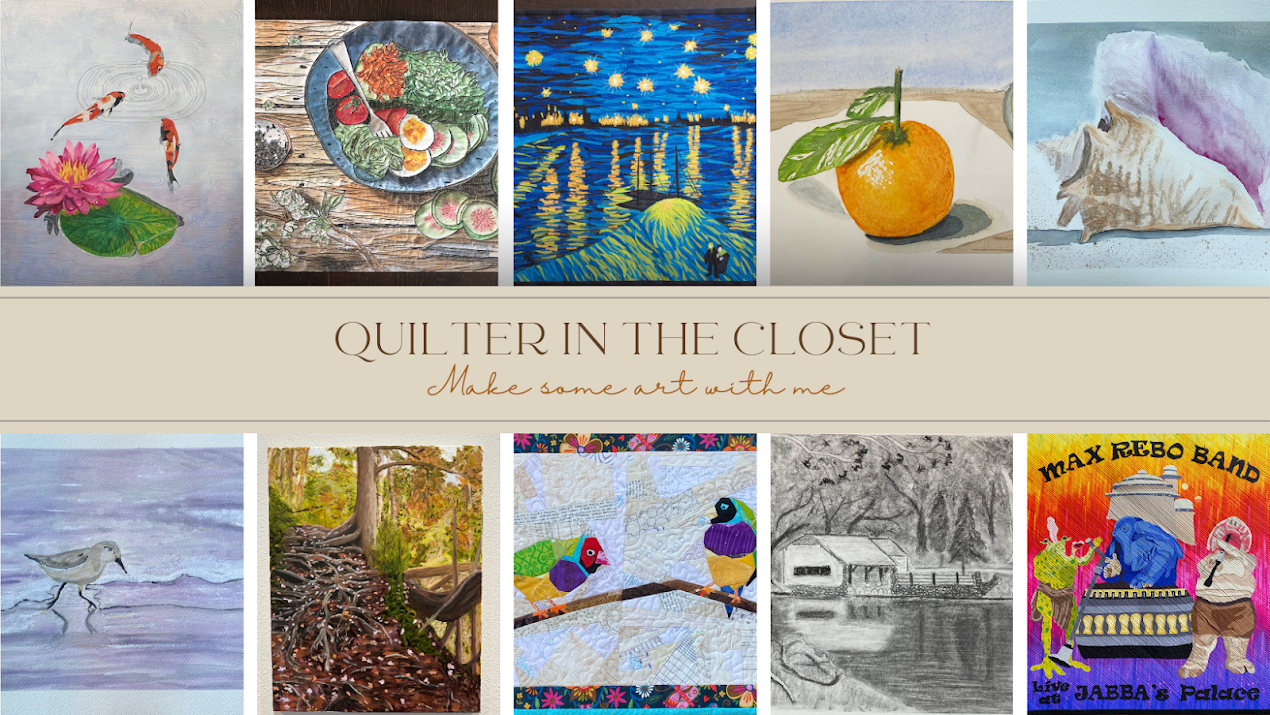
Quilter in the Closet: My artistic journey as I learn, try, and am inspired by multiple techniques, including quilting, painting, drawing, and who knows what else!
This blog may contain affiliate links to products. As an affiliate, I earn a small amount from qualifying purchases; however, it does not affect the cost of the item to you, nor am I compensated if you do not purchase.
Subscribe to:
Post Comments (Atom)

This is a stunning quilt and a great tute. Thank you for sharing how you made it :)
ReplyDeleteWow! This is just wow!
ReplyDeleteGreat tutorial, and an amazing quilt. It is beautiful, and I love how you quilted it. Beautiful
ReplyDeleteGreat tut! Thanks for sharing!
ReplyDeleteI love this wall hanging! Very inspiring! Thanks for sharing the tutorial and good luck in the competition :-)
ReplyDeleteThis is awesome, thanks for sharing how you did it, the final quilt looks fantastic!
ReplyDeleteoh my - this is an absolute masterpiece Jen - love it :) thanks for sharing your step by step !
ReplyDeleteYou've shared so many details , thanks. Back in June 2010 I started my blog and the first quilt I showed had voile to put some trees into the background: I really liked the effect xx
ReplyDeleteGreat tutorial Jen, really thorough. I would love to have a go at something similar one day :)
ReplyDeleteCongratulations on the win. Fantastic quilt and amazing idea
ReplyDelete