When Google Reader was dismembered last month, most of us that used it had to find another reader to keep up with our blogs. Personally, I just followed, like a sheep, to Bloglovin without much more than a glance at some of the alternatives. And, I am happy enough with it. While on vacation, I finally had a chance to catch up on the over 2100 blog posts I had missed in the 2 weeks leading up to our departure. It was a little overwhelming, but I discovered with a little playing around that you can sort your blogs into groups (updated: this seems to only work on the desktop or laptop version)! Here is how:
First, go to the bloglovin site and log in, then at the top of the screen you should see something like this:
See that little blue heart towards the right? Hover, but don't click on that heart. You should get at little menu bar that drops down. The third choice is "Manage blogs you follow", click on that:
You will now see a list of all the blogs that you have followed via bloglovin, hopefully including any you imported from Google Reader when you had the chance. Toward the top, the header should look like this:
Now click on the "Create new group" button. You will get a box like this:
Enter whatever you want to name your group (cooking blogs, quilting blogs, family member blogs, blogs with cats, grannies gone crazy blogs, etc.)
Now, whenever you open the home page, at the top right hand corner, you will have a little box that looks something like this, but with the names of the groups YOU choose.
I found this feature of bloglovin pretty helpful, especially when I had so many blog posts I wanted to go through. As you can see, I kept my categories pretty simple. My unsorted blogs imported from Google Reader are still in the "blogger-following" category, but I created a special group just for some of those bloggers that post every 5 minutes about their lives (aka "prolific"), another group just for some of those mega blogs that show you posts from all over the web (like the Mod Podge blog), a group just for podcasters so I can refer to their posts easily after listening to a podcast, and of course a "friends" group for all of you that I consider friends and I don't want to miss anything from. Don't let the pic above fool you, there are lots of you in this category, but I just read everything.
On the nights that I am dog tired, I just click on that "friends" tab and bloglovin will show me only the unread blog posts from that category. I don't have to sort through all the other stuff (that I still like to read when I have time). Nice.
Now, as you can see from my snip-its, I still have 383 posts from unsorted blogs that I need to catch up on. So, see you later alligator!
Thanks for reading,
Jen
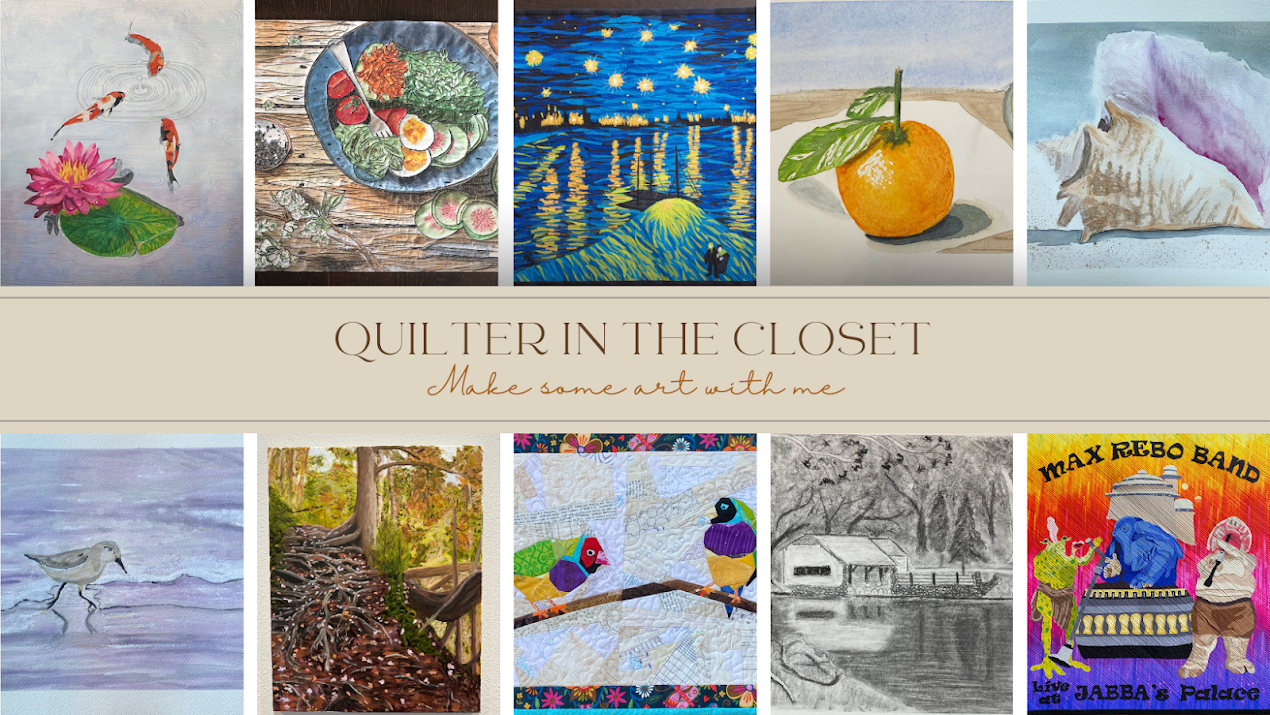
Quilter in the Closet: My artistic journey as I learn, try, and am inspired by multiple techniques, including quilting, painting, drawing, and who knows what else!
This blog may contain affiliate links to products. As an affiliate, I earn a small amount from qualifying purchases; however, it does not affect the cost of the item to you, nor am I compensated if you do not purchase.
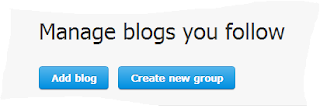


Like your prolific bloggers category Jen I have one of those too :)
ReplyDeleteThanks for the tip. I'll sort mine before leaving on vacation.
ReplyDeleteooh, thanks for that, ill try and sort it when.im next on the PC (hovering doesn't work on a tablet!!)
ReplyDeletethat's brill, I've grouped them, but i dont see the tabs to just view the ones I want to see?
ReplyDeleteGood tip! I never got another service and am kind of relieved to be out of constant tech connection. But this sorting makes it manageable.
ReplyDelete